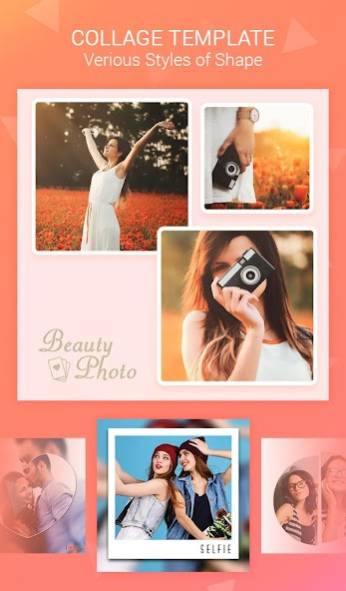Selfie Camera Photo Collage Ma 1.6
Free Version
Publisher Description
Selfie Camera - Photo Effect & Photo Collage Maker is with realtime filters capture the selfie beauty with camera filter. Selfie camera beauty is an makeup application to apply beautiful filters and refine the realtime camera to classy look. Can also beautify the photos from gallery using different photo effects. Using the photo collage maker create the photo collage with multiple photos and different styles of photo grid shapes.
Creative photo collage maker to quick collage creator using various photo collage frames and real-time beautiful selfie camera to take the perfect-looking selfie! Real-time selfie camera beautifies your face while you take a selfie, remove dark spots, pimples, skin whitening and many more. Photo Editors to edit any photos from the gallery. Advance tool to edit the pic to make it more beautiful and effective, apply color photo filters.
☛ Features Of Selfie Camera - Photo Effect & Photo Collage Maker ☚
📷 Selfie Camera With Realtime Filters
Use our reach selfie features to take sweet selfie. You can apply realtime filters, it will beautify your face while you take the selfie to make selfie more beautiful. Smart selfie camera will detect your face and auto beautify by removing tons, pimples, dark spots. You can set whiteness and brightness on camera screen, So it's an amazing experience while to taking the selfie, your photos will become more artistic with the photo effects are very professional of Selfie Camera HD.
📝 Photo Editor & Photo Effect
Edit the pic using photo editor tool and sets the photo color filter, brightness, whiteness, contrast, tilt shift, Scenes, Adjust, Lighting, sticker, Light pen, Blur, Vignette and many more. You can customize background, add frames, stickers, write text over the pic, directly share pic over instagram and save hd photo in gallery. Edit your photo instantly with this powerful photo editor app, which is one of the best photo editing tool in android.
🎴 Photo Collage Maker
Select multiple pics from gallery and set collage frames to your choice. It's and creative collge maker, lots of layouts for collages and frames for pictures. photo collage maker and editor pro allow to edit particular foto from the collage layout, swap pics, set borders, spacing, photo grid corners, photo collage backgrounds, add photo frames, set perfect ratio and many more.
💥 Quick Grid Themes
Quick grid themes is newly introduced features of the photo collage maker. If you want to make collage frame for your special celebration then quick photo grid collage maker is best for you. Use photo templates of categories like Christmas, Birthday, frames, seasonal, baby, love, business, sports and grids, for photo collages, using this photo collage templates app, collage maker with templates, template creator and template maker.
😎 Funny Sticker & Stylish Font
When you use photo editing or photo collage maker features from the app, can also add some funny stickers and write some text on the edited pics based on your photo. Our sticker library is frequently updated and you can download new pacs of stickers from the server with free of cost. There are verities of photo stickers available in different category like 6 pack abs, tattoo stickers, funny stickers, emoji, social tags etc. Write on your pics with custom font, color, size.
So download the most popular Selfie Camera - Photo Effect & Photo Collage Maker to take smart selfie, creative collage maker and photo editor pro features. Selfie Camera - Photo Effect & Photo Collage Maker is also allows to download new packs of background, patterns, stickers etc from server with free of cost.
Please write us your feedback or suggestion to make Selfie Camera - Photo Effect & Photo Collage Maker more effective.
💌 Email : smart.93app@gmail.com
About Selfie Camera Photo Collage Ma
Selfie Camera Photo Collage Ma is a free app for Android published in the Screen Capture list of apps, part of Graphic Apps.
The company that develops Selfie Camera Photo Collage Ma is Smart Apps (Photo Gallery, Editor, Collage Maker). The latest version released by its developer is 1.6.
To install Selfie Camera Photo Collage Ma on your Android device, just click the green Continue To App button above to start the installation process. The app is listed on our website since 2021-04-10 and was downloaded 2 times. We have already checked if the download link is safe, however for your own protection we recommend that you scan the downloaded app with your antivirus. Your antivirus may detect the Selfie Camera Photo Collage Ma as malware as malware if the download link to selfie.camera.photo.effects.smart.collage is broken.
How to install Selfie Camera Photo Collage Ma on your Android device:
- Click on the Continue To App button on our website. This will redirect you to Google Play.
- Once the Selfie Camera Photo Collage Ma is shown in the Google Play listing of your Android device, you can start its download and installation. Tap on the Install button located below the search bar and to the right of the app icon.
- A pop-up window with the permissions required by Selfie Camera Photo Collage Ma will be shown. Click on Accept to continue the process.
- Selfie Camera Photo Collage Ma will be downloaded onto your device, displaying a progress. Once the download completes, the installation will start and you'll get a notification after the installation is finished.